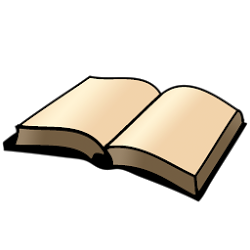
- ソフト名 :Text Reader
- バージョン : 3.2.7
- Android 要件 : 1.5 以上
- 開発 : Home
- コンテンツのレーティング : 3 歳以上
Text Reader詳細
Text Reader is a fast and compact utility for comfortable text reading. Key features are: FB2, RTF, HTML, TXT formats support; reading from ZIP-archives; saving last read position; smooth scroll through pages; view files from arbitrary position; a lot of encodings; custom fonts support; customized color themes; text search.
The program works with text file formats only. If you see unreadable characters on the screen, then either you have opened a non-text file, or do not have chosen the correct character encoding. Auto-detection of encoding works only for files that support such feature. For all other files, you must specify the appropriate code page.
You can flip through pages of the text by tapping the top or bottom of the screen. Text position is adjusted by pressing in the middle of the screen.
To remove some items from the history list, you can use a long press on the corresponding element.
Use volume keys to adjust the brightness of the screen.
テキストリーダーは、快適なテキスト読み上げのための高速かつコンパクトなユーティリティです。主な機能は以下のとおりです。FB2、RTF、HTML、TXT形式のサポート、 ZIP-アーカイブから読み込む。最後の読み取り位置を保存する。ページを通じてスムーズスクロール。任意の位置からファイルを表示する。エンコーディングがたくさん。カスタムフォントのサポート。カスタマイズされたカラーテーマ。テキスト検索。
プログラムは、テキストのみのファイル形式に対応しています。あなたは、画面上の読み取り不可能な文字が表示された場合、どちらかあなたは非テキストファイルを開いて、または正しい文字エンコード方式を選択しているしないでください。エンコーディングの自動検出はそのような機能をサポートしたファイルのために働く。その他のすべてのファイルについては、適切なコードページを指定する必要があります。
あなたは、画面の上部または下部をタップすることで、テキストのページをめくることができます。テキストの位置が画面の中央に押すことによって調整される。
履歴リストからいくつかの項目を削除するには、対応する要素に長押しを使用することができます。
画面の明るさを調整するボリュームキーを使用してください。